Best Practices for Data Backup and Recovery Services
Stop Gambling with Your Data. Start Building Real Resilience
Let’s face it, in 2025, your business runs on data. Whether you’re in biotech, healthcare, finance, or a growing startup juggling compliance and operations, your files, systems, and records are the lifeblood of your organization.
But here’s the harsh reality:
🔐 35% of businesses experience unrecoverable data loss during everyday operations.
💸 The average cost of a single data loss incident? $4.57 million.
☠️ And a jaw-dropping 94% of companies that lose data never recover.
This isn’t fear-mongering. It’s just the world we live in, full of ransomware, system crashes, compliance audits, and the constant “what ifs.” At Cloud Cat Services, we’ve seen too many companies in Boston and Waltham come to us after a scare. That’s why we’re so focused on prevention.
This guide lays out the data backup and disaster recovery (BDR) best practices we use every day to protect our clients. If you implement even half of these, you’ll be ahead of 90% of companies out there, and if you’re in a regulated industry, you’ll sleep a lot better.
Why Backups Matter — Beyond Just File Recovery
Most people think backups are just for convenience. Lost a file? Restore it. Server crashed? Get it back. But today’s stakes are so much higher.
Backups now protect:
Your reputation — especially in biotech and healthcare
Your regulatory standing — HIPAA, SOC 2, PCI-DSS, CFR Part 11, etc.
Your contracts and client trust
And most importantly, your business continuity
It’s not just about having copies of your files. It’s about being able to restore your operations within hours, not days or weeks.
1. Start with the 3-2-1 Rule
Every business, no matter how small, should follow this rule:
3 copies of your data
2 different types of storage (e.g., on-prem and cloud)
1 offsite location
Why? Because hard drives fail. Ransomware encrypts local files. Fires, floods, and human error still happen. By having distributed, redundant backups, you dramatically reduce your odds of catastrophic loss.
And if you’re in biotech or finance, offsite encrypted backups can make or break an audit.
2. Don’t Just Back Up — Do It Regularly
One of the first questions we ask during an audit is:
🕓 “When was your last backup?”
Too often, the answer is:
“Uhh… I think a few weeks ago? Maybe?”
That’s not good enough.
If you’re adding patient data, financial transactions, or lab research every day, you need:
Daily or hourly backups
Automated scheduling
Real-time monitoring with alerts for failures
When a system fails, the most recent backup should be from today, not last month.
3. Encryption Isn’t Optional Anymore
Your backup system should treat your data like it’s under attack, because one day, it probably will be.
That means:
AES-256 encryption
Zero-trust access policies
Multi-factor authentication for admin access
Immutable backups (can’t be altered or deleted by ransomware)
We’ve helped clients recover from ransomware without paying a cent because their backup systems were locked down and isolated. That’s what saved them.
4. Always Test Your Backups
This might be the most overlooked part of disaster recovery.
🧪 Backups aren’t helpful unless they actually work.
You should:
Perform monthly restore drills
Validate full system recovery
Test from multiple endpoints, not just the server
We simulate “disaster days” with clients to stress-test everything:
🧯 “What if your server fails tomorrow? What’s the timeline? Who’s responsible? Can your team access systems from a secure backup?”
The answers tell us whether the system is truly disaster-ready, or just hopeful.
5. Set Clear Retention Policies
How long should you keep backups?
6–12 months: General recommendation for SMBs
7 years or longer: Common for HIPAA/FINRA-regulated industries
Forever (archived): For proprietary IP or clinical research data
Smart retention planning also reduces costs by offloading older backups to cold storage.
We work with clients to define:
What needs to be kept
For how long
In what format
And under what policy rules
If you’re audited, having this documented makes compliance much easier.
6. Document Everything — and Train Your Team
Even the best backup plan fails if only one IT person knows how it works.
Here’s what your documentation should include:
📋 Where backups are stored
📆 When backups run
🔄 How to restore systems
🚨 Who to contact during a failure
🧑💼 Who owns each part of the response plan
Pro tip: Store one copy of this offline, yes printed, in case digital access is compromised.
Choosing the Right Backup Partner (And What to Watch For)
Let’s be honest: not all MSPs are created equal. Some just plug in a backup appliance and call it a day. That’s not what you want.
Here’s what we offer at Cloud Cat, and what you should look for in any serious BDR provider:
✅ Live, 24/7/365 Support
Not chatbots. Not “submit a ticket.”
Actual people, available anytime, who understand your systems and your compliance needs.
We’ve had teams call us at 2am with ransomware alerts and had them restored before 8am.
✅ Backup Features That Actually Matter
Look for:
Version control
Daily backup reporting
Data integrity verification
Encrypted backups, both at rest and in transit
Automated retention enforcement
These aren’t bells and whistles, they’re baseline requirements if you want to pass an audit or keep business running during a breach.
✅ Industry Expertise in Regulated Environments
A generalist IT firm might not know how to:
Align backups with CFR Part 11
Ensure audit trails for HIPAA
Manage retention for SOC 2 or PCI-DSS
That’s where we specialize. We don’t just protect your data, we build systems that stand up in court, during board reviews, and under regulator scrutiny.
✅ Scalability for Growing Teams
Whether you’re adding 10 users or rolling out new lab equipment, your backup system needs to scale fast.
We design backup strategies for:
Remote workforces
Multi-location clinics or labs
Cloud-to-cloud integrations
Device and endpoint growth
Local Disaster Recovery Support in Boston, Waltham & Cambridge
Based in Nashua, NH with boots-on-the-ground support across Greater Boston, we serve:
🧬 Pre-IPO biotech startups needing audit readiness
🏥 Specialty medical clinics requiring HIPAA-protected backups
💳 Finance teams managing compliance for SOC 2 and PCI-DSS
📊 SaaS startups prepping for Series A due diligence
Whether you’re a 10-person research team or a 100-user clinic, we design right-sized solutions that grow with you.
Get a Free Backup & Disaster Recovery Audit (No Strings)
We’ll review your current backup stack and tell you, with complete transparency, if you’d survive a ransomware attack, hardware failure, or compliance audit tomorrow.
Your free audit includes:
✅ Compliance checklist (HIPAA, SOC 2, CFR Part 11)
✅ Backup frequency and scope review
✅ Security and encryption assessment
✅ Documentation + DR plan feedback
✅ RPO/RTO evaluation (how fast you can bounce back)
📞 Call us: (857) 776-1969
📧 Email: sales@cloudcatservices.com
🌐 Or Request Your Free Audit Online »
Let’s turn your “what if” into “we’ve got this.”
Final Thoughts: Don’t Wait Until It’s Too Late
If you’re reading this and thinking,
“We should probably look into that…”
Don’t wait. A single breach, flood, or server crash could erase years of data and damage your business beyond repair.
But it doesn’t have to be that way.
At Cloud Cat, we help you build a backup and recovery plan that just works. Day or night, cloud or on-prem, audit or emergency.
🔐 Secure your data. Protect your growth. Sleep better.
Reach out today and let’s build a smarter backup strategy together.