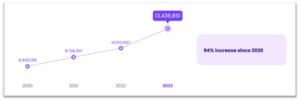Phishing Attacks: How Can You Protect Your Business Organization from Phishing Emails in Today’s Digital World
While phishing emails are among the oldest cyber threats, they remain the most significant. Phishing attacks allow threat actors to access information systems and compromise data privacy and security. Hence, organizations must be constantly vigilant to protect their businesses from malicious emails in today’s digital world.
‘Fishing’ is one of humankind’s oldest occupations, and men have crossed oceans in pursuit of fish. Fishing with a hook lets anglers select the size, shape, and type of bait or lure, enhancing their chances of catching specific types of fish. Similarly, phishing is known as the oldest known cyberattack technique that relies on how a malicious actor uses deceptive hooks and lures to trick individuals into revealing sensitive information. Despite unprecedented technological advances, phishing emails remain today’s most significant cyber threat. Therefore, protecting your business from deceptive emails is more relevant than ever. This article discusses the multiple faces of phishing and how to protect against phishing attacks.
(Image Source: Pixabay.com)
Understanding Phishing
To learn how to avoid phishing, one must first understand its meaning and the different types of phishing scams that continue to pose a significant threat to businesses in the present digital world.
Fishing or Phishing: Are they the same or different?
Phishing in the IT world is similar to fishing in the real world because you use bait to hook onto your victim. Phishing attacks use different methods, such as sending fake or malicious emails, phone calls, text messages, malicious documents, and spurious email links to entice people into sharing their confidential and sensitive data.
Different Types of Phishing
The fact that phishing has survived for more than thirty years proves that it has adapted to evolving technologies. Below are the different types of phishing techniques used to target network systems.
- Deceptive Emails: Phishing emails are the primary tool for threat actors to unleash a phishing campaign. The malicious actor sends an email with enticing content, attempting to deceive the recipient into revealing confidential and sensitive data. Usually, these emails contain unsolicited attachments or spurious website links. Downloading these attachments or clicking the included website links leads to compromising confidential information. For example, a fake email purportedly sent from your bank could consist of a link to verify your bank account or KYC details.
- Bulk Email Phishing: In this phishing type, the scammer sends emails to as many recipients as possible. Usually, these emails seem to originate from renowned brands or legitimate businesses. The emails’ subject lines carry a sense of urgency or appeal to strong emotions, compelling their recipients to open them and act accordingly. For example, bulk email scams on Amazon customers usually spike around Prime Day when they might be looking for exciting offers.
- Spear Phishing: The target is a specific individual in spear phishing, especially someone with privileged access to a particular authority or sensitive data that the email scammer can exploit. Usually, these malicious emails are sent by impersonating people who are known to the victim. It could be a friend, coworker, or boss. Social media is a rich source of such information for spear phishing research. When spear phishing attacks aim at high-value targets, they are known as whaling.
- Business Email Compromise (BEC): BEC is a specific type of spear phishing attack that aims to steal valuable information, such as financial details, trade secrets, or customer data, from a business or organization. While BEC comes in various forms, CEO fraud and Email Account Compromise (EAC) are two of the most common. BEC attacks are generally the costliest phishing scams, with threat actors stealing millions of dollars at a time.
- Other Phishing Scams: While deceptive emails remain the primary attack vectors for malicious actors, different attack vectors include text messages (SMS phishing or Smishing), phone calls (Voice Phishing or Vishing), and social media attacks. Nowadays, malicious actors resort to using AI tools to create phishing messages (AI Phishing). QR Code phishing or Quishing is another recent development in which email scammers send fake QR codes through emails and text messages.
Phishing Statistics
Much has passed since the first-ever phishing attack in 1990. Phishing statistics are critical; what the numbers reveal might be interesting, but what they conceal is critical.
(Image Source: Bolster.ai)
- According to Bolster’s ‘2024 State of Phishing & Online Scams’ report, phishing and online scam activities have increased by more than 94% since 2020.
- Verizon data shows that emails remain the most popular attack vector, accounting for 94% of malware delivery.
- According to the FBI’s IC3 Report, losses due to BEC (Business Email Compromise) exceeded $2.9 billion in 2023.
- Egress Email Security Risk Report 2024 indicates that 94% of organizations are victims of phishing attacks.
- Surprisingly, not many people know, but the top phished brands in Q1 2024 include companies like Microsoft and Google.
Threats Caused by Phishing
Phishing attacks harm businesses because threat actors use deceptive emails to access network systems and compromise confidential information, leading to severe consequences for organizations and individuals. Below are some threats caused by phishing.
- Identity Theft: Phishing emails enable cyber actors to transmit malicious files or links to the victim of phishing. A user’s downloading these files or clicking on such spurious links allows infiltrators to access confidential data, leading to identity theft.
- Monetary Theft: Stealing customer identity makes it easier for the email scammer to access e-commerce or banking websites, make unauthorized purchases, or steal money.
- Organizational Data Theft: Phishing emails allow unauthorized access, making it effortless for infiltrators to steal valuable organizational data, such as trade secrets, patented information, and other confidential and sensitive data.
- Malware Infection: Deceptive emails allow malicious actors to inject malware, such as ransomware, into critical information systems, which can encrypt files and demand a ransom for their release.
- Data Privacy Violations: Phishing is one of the primary causes of data breaches, which result in businesses’ data or service loss.
- Account Takeovers: Unauthorized access to the organization’s network allows malicious actors to take over accounts of customers or employees in corporate and government networks.
- Espionage: Phishing has far-reaching consequences, with documented instances of threat actors using fake password-reset emails for espionage activities. The example of Hillary Clinton’s 2016 presidential election campaign is fresh in everyone’s memory.
What to Do with Phishing Emails
The primary step to prevent phishing is looking for and reporting online scams, so detect and report anything you deem suspicious. The best way to deal with a phishing email is not to open it. However, you must be vigilant enough to detect it. Here are some things you must do to manage the threat of phishing emails.
- Avoid any interaction: Phishing emails are best left unattended. Never open it, download attachments, or click on malicious phishing links.
- Mark as spam: Once you have identified a phishing email, you must mark it as spam. It helps your email client filter spam emails in the future and block them entirely.
- Report it: Sharing knowledge about phishing scams helps prevent others from becoming victims. Organizations make it mandatory for everyone to report phishing emails to the higher authorities, enabling them to take prompt corrective action and protect the organization from financial and reputational damage.
- Delete it: If you receive phishing emails, the best way to deal with them is to delete them completely. It prevents you from accidentally opening them in the future.
How to Protect Against Phishing Attacks
You may not be able to stop a phishing email entirely, but learning how to protect against phishing attacks can help organizations significantly.
- Be cautious with your emails: Threat actors prefer the email route to launch phishing attacks. Hence, you must refrain from clicking links or opening unsolicited attachments in emails, especially from senders you don’t recognize. Email scammers often disguise themselves as reputable entities to gain your trust.
- Verify the contact: Phishing scammers often seek confidential information from the recipient. Therefore, if an email requests to share sensitive information, you must confirm its genuineness by communicating with the organization through its official website or customer service center.
- Check the language and tone: Usually, malicious actors use language that evokes a sense of urgency or emotion in their email subject line. Remember that if an offer sounds too good to be true, it is likely untrue. Secondly, acting under pressure can cause you to make grave mistakes. So, any language that sounds attractive or demands urgent action is a red flag.
- Use security software: Email phishing protection software or anti-phishing solutions can detect deceptive emails and block phishing attempts and other malicious activities. Install robust security software to stop phishing attempts in their tracks.
- Update software regularly: Cyber actors constantly improve to remain abreast of technological advancements. Therefore, organizations must periodically update their email security software to protect themselves from the latest cyber threats, usually launched through phishing emails.
- Use strong passwords: Your password is usually the last line of defense between confidential data and malicious actors. Using strong passwords that include capital and small letters, numerals, and special characters makes accessing your data more challenging for the malicious actor. It can prevent you from becoming a phishing
- Use Two-factor Authentication: 2FA provides an additional security layer to your online accounts. It helps prevent threat actors from accessing your accounts if you become a phishing victim.
- Avoid jailbroken devices: Users generally relax system restrictions and allow access to third-party applications, especially smartphones. This compromises security and leaves your device vulnerable to email attacks.
- Respond to emails with care: You must be alert when you receive emails from unknown senders, especially if they ask for confidential information. Respond only to senders you know and trust. Ignoring unsolicited messages is one of the best ways to prevent phishing scams.
- Educate yourself: Self-education is the best defense against any phishing attempt. It helps you identify a deceptive email without opening it, puts you on guard, and protects your confidential information from being compromised.
Final Words
No organization is ever 100% immune to cyberattacks. Infiltrators are smart enough to find innovative ways to access network systems and compromise confidential data. Phishing emails have remained their favorite tool for over three decades. The intensity and sophistication of attacks have increased significantly. Therefore, the only way to prevent phishing attacks is to educate yourself and take the necessary precautions to stop phishing emails. Email fraud protection should be the foremost cybersecurity strategy of every organization to prevent phishing identity theft and other cyber attacks. The phishing awareness tips and guidelines discussed here should prove helpful to organizations in protecting their business from deceptive emails in this dynamic and ever-evolving digital world.
Contact Cloud Cat Services for advanced phishing and user training today!
References
- Kosinski, M. (2024, May 17). What is A phishing attack? IBM. https://www.ibm.com/topics/phishing
- Cisco. (n.d.). What is Phishing? https://www.cisco.com/c/en_in/products/security/email-security/what-is-phishing.html
- Garimella, A. (2024, March 12). 2024 State of Phishing & Online Scams: Statistics, Facts, Trends & Recommendations. Bolster. https://bolster.ai/blog/2024-state-of-phishing-statistics-online-scams
- Verizon. 2021 Data Breach Investigations Report. https://www.verizon.com/business/resources/T983/reports/2021-data-breach-investigations-report.pdf
- Federal Bureau of Investigation. Internet Crime Report 2023. https://www.ic3.gov/media/pdf/annualreport/2023_ic3report.pdf
- Egress. 2024 Email Security Risk Report. https://pages.egress.com/whitepaper-email-risk-report-01-24.html
- Check Point. (2024, April 15). Microsoft and Google Top the List in Q1 2024 Phishing Attacks: Check Point Research Highlights a Surge in Cyber Threats. https://blog.checkpoint.com/security/microsoft-and-google-top-the-list-in-q1-2024-phishing-attacks-check-point-research-highlights-a-surge-in-cyber-threats/